How to Use Adaptive Cruise Control
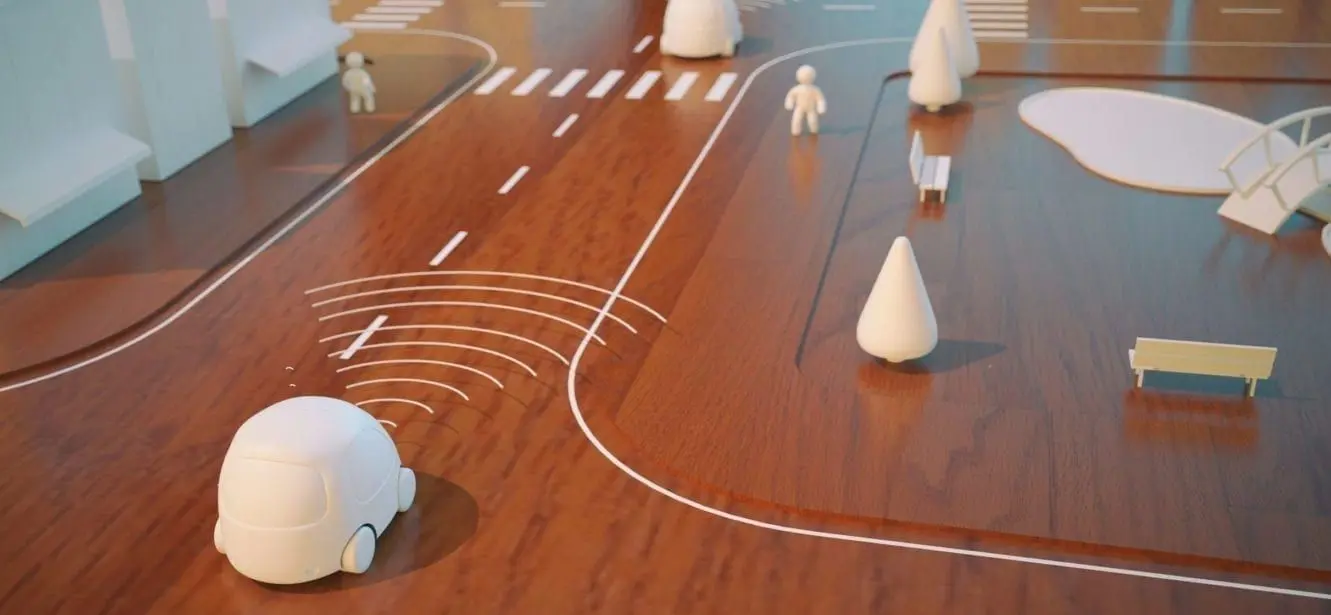
Here’s How Adaptive Cruise Control Works
All Acura models now have AcuraWatch advanced driver assist systems as either standard equipment or available. These technologies help you keep your vehicle squarely on the road and in its lane, where you intend it to be. And one of those features is adaptive cruise control. While most new Acura cars are offering adaptive cruise control, knowing how to use the ACC system is a different story. Here’s how you can use this intelligent cruise control system as you drive through Overland Park.
How It Works
This ‘smart’ cruise control system is designed to maintain a safe following distance from the car in front of you in traffic. In addition to keeping your set vehicle speed, it will slow down by applying the brakes to maintain a safe distance in traffic. When traffic speeds up again, your car will automatically accelerate up to your set speed. Adaptive Cruise Control – ACC for short – does this by employing a radar sensors to watch traffic ahead. These are the same components that your Acura uses for Forward Collision Warning and other driver assists.
How to Use ACC
To engage the system, press the MAIN button on the steering wheel, turning on the ACC light in your instrument cluster. You can’t set the speed until you travel 25 miles per hour or higher. Once you’ve reached the speed you’d like to set your ACC at, press the SET/- toggle switch on the steering wheel controls. The instrument cluster will show your set speed and up to four lines that indicate your follow distance interval. If there isn’t a vehicle detected in front of you, a dotted car icon is shown. If a vehicle is detected by the radar sensors, the shaded line is filled in white and you’ll hear a beep.
How to Set ACC
To set your following distance interval, press the Follow Distance button on the steering wheel – it looks the same as the icon on your instrument cluster. You can adjust the follow distance from short to extra long. Keep in mind that the follow distance is relative to the set speed too!
Low Speed Follow
Along with maintaining a safe following distance, ACC will completely stop your car if necessary. It’s part of the Low Speed Follow feature. As you follow in traffic and the car ahead reaches a full stop, your Acura will as well. A ‘STOPPED’ message is displayed in the cluster. Once traffic starts moving again, simply press the ACC/+ toggle on the steering wheel or press the accelerator pedal. ACC will resume your set speed. Adaptive Cruise Control is a sophisticated convenience feature, but it isn’t designed to be a safety feature. Don’t rely on it for emergency braking – you need to be engaged and in control should evasive steering or braking become necessary. AcuraWatch technologies are available on the Acura ILX and standard on all other Acura models. In Overland Park, Kansas City, Olathe, and other nearby communities, you can test drive Acura models equipped with ACC when you visit Acura of Overland Park.










